
100 East Main Street, Mount Kisco, NY 10549
(914) 666-8041 | Fax (914) 666-3899
 Mount Kisco Public Library's Mobile Printing Service lets you print documents, photos, and more from your own computer or mobile device, inside or outside the library. Use one of the following options: Option 1  Send print jobs via a webportal by using the following link. https://www.printeron.net/wls/mtk Option 2  Install the PrinterOn App on your iPhone/iPad, Android Blackberry or Nook to send print jobs. Option 3 Print an email or attachment by emailing to one of the following unique addresses: Black and White: 300257941832@printspots.com or wls-mtk-bw@printspots.com Color: 300398234945@printspots.com or wls-mtk-color@printspots.com How to Pick up your print job Print jobs can be retrieved at any Print Release Station located at the 1st or 2nd floor in the Library. Important: All print jobs will be held for 4 hours. Cost: B&W: $0.15 per page Color: $0.25 per page Patrons with Windows PCs who print frequently can streamline their printing process by downloading and installing the PrintWhere Driver on their computer. Just ask a librarian for help or visit: http://www.printeron.com/services-support/downloads.html |

This room which seats 150 persons is available for rental at $200 for up to 4 hours
(on a first come, first served basis).
Click on the thumbnail image to the right to see the Room Rental Agreement and Policy that must be completed and returned to the Library.

This room which seats 20 persons is available for rental at $100 for up to 4 hours
(on a first come, first served basis).
Click on the thumbnail image to the right to see the Room Rental Agreement and Policy that must be completed and returned to the Library.
A new art exhibit can be enjoyed monthly in the Community Room on the second floor of the Library. Information on the scheduled exhibits can be found on the Library calendar.
Click for Complete Calendar or by calling the Library at (914) 666-8041.
Artists wishing to exhibit can complete the Art Exhibitors' Contract (on the right) and return it to the Library.

Two study rooms are located on the second floor. Each room seats up to 4 persons. The rooms are available on on a first come first served basis for one hour. Please sign up in person at the Reference Desk.
Print materials unavailable at Westchester public libraries may be available through reciprocal lending from libraries elsewhere in the region, state or nation. This service is available to all valid WLS library card holders in good standing with active borrowing privileges.
Call the Reference Desk at (914) 864-0038 or follow the appropriate link below to submit your request online. You can have the requested materials delivered to any WLS member library for you to pick up, but you must return the materials to the same library where they have been checked out.
To make a request online, click on one of the links below:
 |
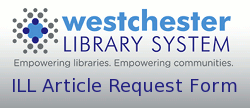 |